Personal Web Filtering Options
 I love the internet and I’ve always hated internet filters because they block stuff erroneously. However, I do try to avoid certain types of material online and so I’ve done a little work to make sure that I don’t see anything I don’t want to see. Here’s what I do along with some other options.
I love the internet and I’ve always hated internet filters because they block stuff erroneously. However, I do try to avoid certain types of material online and so I’ve done a little work to make sure that I don’t see anything I don’t want to see. Here’s what I do along with some other options.
As a side note, anyone that knows me knows that I hate censorship in a government. What I’m trying to help people do is filter out the content that they personally don’t want to see. I would never impose censorship on anyone.
Site by site plugin’s for Google Chrome
These can be a bit tricky depending on the site but if theres a site you always goto and it often has content you don’t want to see then they can be a great option. I have two installed but more can be found at userscripts.org.
Search around and if you’re looking for a specific site and can’t find it let me know. I can whip one of these up in about 5 minutes so I’m happy to do it.
Hiding Reddit NSFW on Safari
Since RES isn’t available on Safari anymore, you can use tampermonkey and a script for hiding nsfw stories on Reddit.
Active content monitoring with DNS filtering
Don’t be scared of the title! This is a very easy thing to do! There’s a free solution called OpenDNS. You can make a few simple changes to your computer or router (there are complete instructions on the site) and then you can choose which types of content you want to block.
This isn’t a bad solution, I don’t use it personally but will probably start when my Son gets old enough to use the computer on his own.
Using a hostfile to block a large swatch of bad sites
I’m going to get geeky here and explain how DNS works and what it is. Every website has an address, instead of a physical address like 123 Sycamore its an IP address. When you type “todaywasawesome.com” into your browser your computer asks the DNS (domain name server) server for the adress to todaywasawesome.com. That address is 208.75.86.170.
So the previous solution basically looks for websites that have bad content and then will give the wrong address back to your computer so the page won’t load. Does that make sense?
K, well, a hostfile is sort of like a static DNS that loves on your computer. It tells your computer what the address for websites are without actually looking up what the address is.
Still with me? Great, so theres a public hostfile out there you can download and install that will block most advertisements along with adult content. This hostfile can be downloaded from mvps.org and the have installation instructions on that site.
Plain old ad block
Just about every browser has some sort of adblock that you can grab. I have mixed feelings about them because I don’t actually care about blocking ads, just ads with content that I don’t like. But you may find this to be a better solution.
You can find adblock for chrome here.
For help
If you need any help just leave a comment and I’ll do what I can. If you have an additions or suggestions throw them in the comments as well.
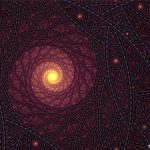 The First God
The First God The Night God Spoke – A Super Short Story
The Night God Spoke – A Super Short Story The Space Time Continuum of Time Travel Logic
The Space Time Continuum of Time Travel Logic What are we really supposed to learn from fairy tales?
What are we really supposed to learn from fairy tales? How my wife going to work made our home more harmonious and brought us closer together.
How my wife going to work made our home more harmonious and brought us closer together.